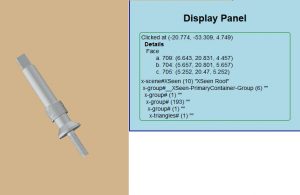 XSeen events support object touch and drag and frame rendering. Prior to V0.7, all events were custom ‘xseen’ events. V0.7 events have changed to either xseen-touch or xseen-render. An xseen-render event is generated at the beginning of rendering every frame. xseen-touch events include all events initiated by the mouse or cursor select operation. These are
XSeen events support object touch and drag and frame rendering. Prior to V0.7, all events were custom ‘xseen’ events. V0.7 events have changed to either xseen-touch or xseen-render. An xseen-render event is generated at the beginning of rendering every frame. xseen-touch events include all events initiated by the mouse or cursor select operation. These are
- mousedown
- mouseup
- click – mousedown and mouseup on a single object
- dblclick – two clicks within a short time on a single object
If there is no geometry at the touch screen coordinates, then the event is handled by the camera viewing control, if any. The event object includes the spatial coordinates on the selectable geometry closest to the camera. selectable is an attribute on many geometry and geometry-oriented nodes. If it is false than that piece of geometry will not generate a xseen-touch event.
This is documented in
The example shows a simple reporting tool for the CAD part described in the Geometry post. XSeen returns the information of the “touched” faced and the tool uses the face reference to walk back up the DOM tree to the XSeen root tag.



